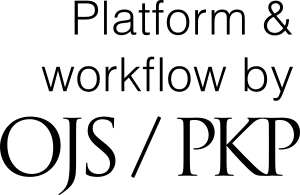Submission Guidelines
- Login to OJS Linguistik Indonesia
- Click "New Submission"
- Select the Journal Section. Only article sections can be selected.
- Check all submission requirements
- Check Acknowledge the Copyright Statement
- Click "Next", to proceed to the stage of uploading the submission
- Click "Upload File" or "Add File"
- Select the file to upload, then select the file type. At this stage, make sure that the uploaded file is correct, because if it turns out it is a wrong file, the author will not be able to re-upload. Authors are advised to click "New Submission" and repeat steps from number 2 if they experience errors in uploading files.
- Click "Save and Continue" to proceed to the stage of filling in the article metadata
- At this stage of filling in the metadata, several things that must be filled in are as follows.
- Title
- Abstract
- Keywords
- References
- Authors can also add another authors if there is more than one author involved.
- Click "Save and Continue" to proceed to the confirmation stage
- At the confirmation stage, the author only needs to click "Finish Submission" to confirm the submission.